What Are the Solutions for Insufficient Storage on Underwater Aquaculture Cameras?
Hits: 915 Time: October 10,2025

When underwater aquaculture cameras run out of storage, solutions can be categorized into three types: optimizing storage modes, expanding storage capacity, and managing the data lifecycle. The specific approach should be selected based on the monitoring needs of the aquaculture scenario and equipment conditions.
This method requires no additional hardware and reduces memory consumption by adjusting camera settings, making it suitable for short-term emergencies or small-to-medium-sized aquaculture operations.
-
Lower video specifications: Without compromising core monitoring needs, downgrade the video resolution from 4K to 1080P, or from 1080P to 720P—this can reduce hourly memory usage by over 50%. Additionally, lower the frame rate from 30fps to 15fps to further ease storage pressure (note: confirm the camera supports resolution/frame rate adjustment first).
-
Enable intelligent recording functions: Turn off "24/7 continuous recording" and switch to "scheduled recording" (e.g., only activate during feeding or inspection periods) or "motion detection recording" (triggered only when fish are active or water anomalies occur). This can reduce invalid recording data by 30%-70% and significantly extend the usable time of the storage.
-
Activate loop recording: Enable the "auto-overwrite old data when storage is full" function in the device settings. This ensures new monitoring data can be continuously stored and prevents recording interruptions due to full storage—ideal for scenarios where long-term retention of historical data is unnecessary (e.g., daily activity observation).
This method boosts storage limits via external devices or cloud services, suitable for scenarios requiring long-term data retention (e.g., disease traceability, compliance records).
-
Connect external storage devices: Most underwater cameras support USB ports or dedicated expansion slots. You can connect high-capacity USB drives (e.g., 256GB-1TB) or external hard drives (e.g., 1TB-4TB) to directly expand local storage. Some industrial-grade devices support NAS (Network Attached Storage) for centralized data management across multiple devices, which is suitable for multi-camera scenarios like industrial aquaculture workshops.
-
Use cloud storage: Choose cameras with cloud storage functionality to upload monitoring data to the cloud (e.g., Alibaba Cloud, Tencent Cloud, or the manufacturer’s dedicated cloud platform) in real time or at scheduled intervals, while only keeping short-term data locally. Note: Select cloud services that support "on-demand upload" (e.g., only uploading videos triggered by motion detection) to reduce traffic and storage costs.
Proactively handle data to prevent the storage from being continuously overloaded, while ensuring important data is not lost.
-
Manually clean/export data regularly: Based on storage cycle requirements (e.g., retaining 7 days of data), set a fixed weekly time to export key data (e.g., video clips of disease anomalies, growth records) to a computer or hard drive via the camera’s supporting APP or desktop software. Then manually delete old data from the camera to free up memory.
-
Set up automatic backup and deletion rules: If the device supports it, configure linked "data backup + auto-deletion" rules in the backend. For example, "automatically back up data to a designated hard drive 3 days after storage, and delete old local data once the backup is complete." This eliminates manual intervention and automates data management.
-
Compatibility check: Before connecting external storage devices, confirm the storage format (e.g., FAT32, NTFS) and maximum capacity supported by the camera to avoid incompatibility issues.
-
Data security: When using cloud storage, select platforms with encrypted transmission and controllable permissions to prevent monitoring data leakage. For locally backed-up hard drives, ensure waterproof and anti-drop protection to avoid physical damage and subsequent data loss.
-
Priority ranking: If the budget is limited, prioritize meeting the storage needs of key areas (e.g., fry ponds, feeding zones). For non-critical areas, reduce memory usage by optimizing recording modes instead of over-expanding capacity.
Would you like me to organize a "Comparison Table of Solutions for Insufficient Storage in Different Scenarios"? It will include recommended solutions, required equipment, and operation steps for scenarios like small-to-medium-sized ponds, industrial aquaculture, and temporary inspections, making it easier for you to implement solutions quickly.
For more information about underwater aquaculture camera, please visit the homepage.