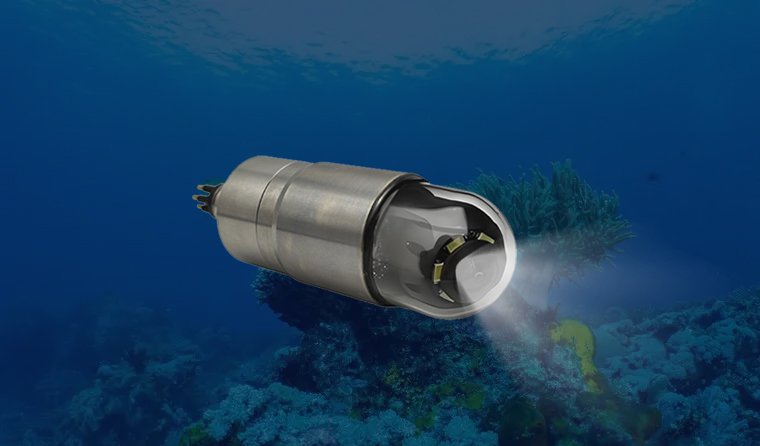How to Test Whether the IP67 and WDR of Underwater Aquaculture Cameras Meet Standards
Hits: 482 Time: September 29,2025

o verify if the IP67 (protection capability) and WDR (image processing capability) of an underwater aquaculture camera comply with relevant standards, you need to conduct targeted tests based on the technical definitions and requirements of the two indicators. The specific test methods and steps are as follows:
IP67 testing focuses on two core aspects: dust tightness (corresponding to the first digit "6") and short-term water immersion resistance (corresponding to the second digit "7"). The tests should be carried out in accordance with the requirements of the national standard GB 4208-2017 (equivalent to the international standard IEC 60529).
This test ensures that no dust penetrates the camera enclosure, which is critical for preventing internal circuit damage or lens contamination in muddy underwater aquaculture environments.
-
Test Environment: Use a dedicated dust test chamber. The chamber should contain dry talcum powder (or test dust with particle size <75μm) that meets standard specifications, with a dust concentration of 2kg/m³.
-
Test Steps:
-
Place the camera (in normal working state, if possible) in the center of the test chamber, ensuring its vents (if any) are open as designed.
-
Start the chamber’s dust circulation system to make the dust evenly suspend in the air, and maintain the test for 8 consecutive hours.
-
After the test, remove the camera, carefully wipe off surface dust, and then disassemble the enclosure (following the manufacturer’s instructions) to check the interior.
-
Pass Criterion: No visible dust particles should be found inside the enclosure, especially on the lens, image sensor, circuit board, and other key components. The camera should still work normally (e.g., no power failure, no image distortion) after the test.
This test verifies the camera’s ability to withstand short-term immersion in shallow water, applicable to scenarios such as pond aquaculture or nearshore shallow cages.
-
Test Environment: Use a water tank filled with clean water (tap water or deionized water) at normal temperature (20–30°C) and normal atmospheric pressure. The water depth should be controllable, and a fixture is needed to fix the camera to prevent floating or tilting.
-
Test Steps:
-
Before immersion, check the camera’s external structure (e.g., cable interfaces, lens covers) to ensure they are properly sealed as required.
-
Fully immerse the camera in the water tank, ensuring the top of the camera is at least 1 meter below the water surface (to avoid the influence of surface tension).
-
Maintain the immersion state for 30 minutes, and during the period, you can connect the camera to a monitor (via a waterproof cable) to observe whether it works normally in real time.
-
After the test, take out the camera, dry the surface water, and check for water ingress inside the enclosure (by disassembling if necessary).
-
Pass Criterion: No water droplets or moisture should be found inside the enclosure. The camera’s functions (e.g., image capture, video recording, remote control) should remain intact, with no short circuits, screen blackouts, or image blurring caused by water.
WDR compliance testing focuses on whether the camera can balance bright and dark areas in high-contrast scenes (common in underwater environments, such as sunlight reflecting on the water surface and dim deep water) and retain details in both areas. The main reference is the industry standard (e.g., definitions from IHS Markit) that requires a WDR range of at least 60dB.
Since on-site underwater testing is complex, a laboratory-simulated environment or controlled on-site scenario can be used to replicate the typical high-contrast conditions of underwater aquaculture:
-
Scenario 1 (Laboratory Simulation): Use a test box with adjustable lighting. One side of the box is equipped with a high-brightness LED light source (to simulate sunlight reflection on the water surface, with illuminance ≥10,000 lux), and the other side is a dark area (to simulate deep water, with illuminance ≤50 lux). Fill the box with clear water to simulate the underwater environment, and place a target board (with black-and-white stripes, numbers, or fish-shaped models) in the middle to provide clear detail reference.
-
Scenario 2 (On-Site Simulation): Conduct the test in a shallow aquaculture pond on a sunny day. Place the camera underwater, with one part of the field of view facing the water surface (to capture sunlight reflection) and the other part facing the pond bottom (dim area with aquatic plants or small fish).
-
Step 1: Power on the camera and enable its WDR function (ensure it is not in "normal mode" to avoid incorrect test results). Connect the camera to a high-definition monitor or video recording device to capture real-time images.
-
Step 2: Observe and record the image details in both bright and dark areas:
-
Bright Area Check: Whether the area with strong light (e.g., simulated water surface reflection) is overexposed (i.e., no details, showing a uniform white). The edges of the bright area should be clear, and no "halo" effect should appear.
-
Dark Area Check: Whether the dim area (e.g., simulated pond bottom) is underexposed (i.e., no details, showing a uniform black). Text, stripes, or small objects on the target board should be clearly distinguishable.
-
Step 3 (Optional: Quantitative Test): For more accurate results, use professional image analysis software (e.g., ImageJ) to measure the dynamic range of the camera:
-
Capture a frame of the test image and import it into the software.
-
Measure the maximum brightness value (Lmax) in the bright area and the minimum brightness value (Lmin) in the dark area (both in grayscale values, 0–255).
-
Calculate the WDR range using the formula: WDR (dB) = 20 × log10(Lmax / Lmin).
-
Pass Criterion:
-
Qualitative: Both bright and dark areas in the image retain clear details (no overexposure or underexposure).
-
Quantitative: The calculated WDR range is ≥60dB (meeting the basic industry standard); for high-performance cameras, the value may reach 120dB or higher, which is more suitable for complex underwater light environments.
-
Pre-Test Check: Before testing, confirm that the camera is a brand-new or unused product (to avoid seal damage caused by previous use affecting IP67 results) and that all accessories (e.g., waterproof cables, gaskets) are installed in accordance with the manufacturer’s specifications.
-
Professional Operation: IP67 dust and water tests require dedicated equipment (e.g., dust chambers, pressure-resistant water tanks) and professional operators. For enterprises or individuals without testing conditions, it is recommended to entrust third-party testing institutions (e.g., laboratories accredited by CNAS) to conduct formal compliance testing.
-
Post-Test Maintenance: After the IP67 test, especially the water immersion test, dry the camera thoroughly (including internal components if disassembled) to prevent residual moisture from causing corrosion or short circuits during subsequent use.
By following the above methods, you can effectively verify whether the IP67 and WDR functions of the underwater aquaculture camera meet the standard requirements, ensuring its reliability and usability in actual aquaculture scenarios.
For more information about underwater aquaculture camera, please visit the homepage.